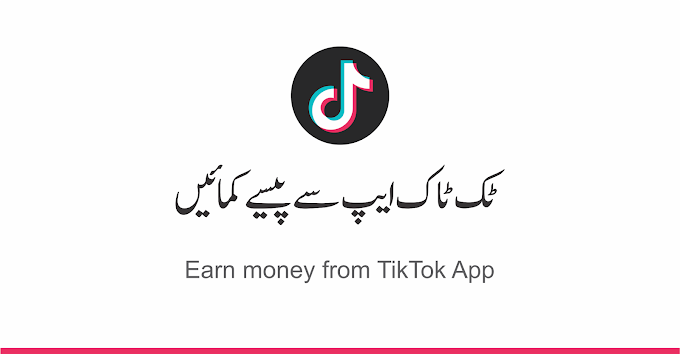AdSense shopping links are here with a surprise entry just after Adsense Multiplex Ads we saw a few days ago by google Adsense this time Google targets The content of articles & gets matched words to put a link or AD Tag on that specific phrase or word for eligible pages yes keep in mind this AD Format is currently in Beta testing & experimental so if you cant find Adsense Shopping links ads setting in your Adsense LABS then that’s fine this format is in early testing and only a few AdSense publishers may Get hands on that brand new AD Format.
How to Enable AdSense shopping links?
You can enable AdSense shopping links easily from your AdSense dashboard just by following the simple steps –
- Open Your Adsense Dashboard
- Go to Optimization Tab Scroll Down to Labs
- From Labs You have to simply Turn On Adsense Shopping links There if you are invited to try This beta –
How Adsense Shopping Links Works
how Adsense shopping links work & why Google needs to introduce this AD Format the Short and straightforward answer to this is the current Boom of E-Commerce & the market competition in Advertising Solutions as we seen Google recently introduce the MULTIPLEX ADS UNITS format to encounter Content Recommendation Giants Like Taboola And Revcontent these ad units exactly works like their Ad units and works Realy fine After of even End of the Content You can have detailed Article on that Here But this time Google Introduce Link Ads for shopping this works Exactly Like We seen from INFOLINKS Ads Adsense will Put Ad Link tag to targeted links or words from your content if your article or post content matched the AdSense shopping links Algorithm Remember Currently it’s in early beta testing so Only Maximum of 50% traffic of your website can shows this kind of ads just put auto ads code in your website because currently there,s no Ad format Settings for AdSense shopping links IN AD setting section of Adsense Make sure you have enabled experiments in your Adsense to get beta testing invite from Google Adsense we Also make a short video for detailed Guide on Adsense Shopping Links –