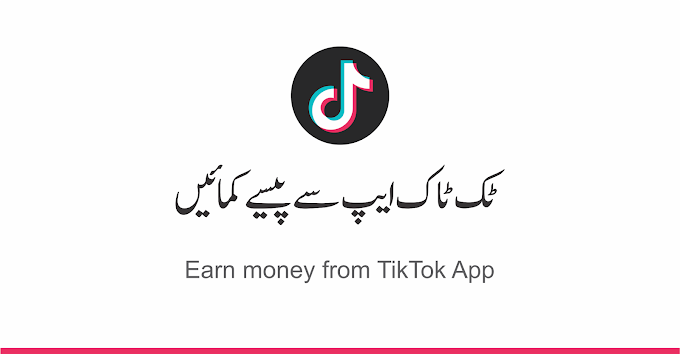How to Check Your In-Stream Ads Eligibility on Facebook
To learn if you can use in-stream ads in your videos, check your Page’s eligibility in Creator Studio. In-stream ads are also only available to Pages that publish videos in certain languages and countries. For a list of country and language availability, go here.
Before you begin
- You must pass and remain compliant with Facebook’s Partner Monetization Policies.
- You must be at least 18 years old.
- You must live in a country eligible for in-stream ads.
Eligibility Requirements for Video On-Demand
- 10,000 followers
- 600,000 total minutes viewed in the last 60 days. This can include on-demand, live or previously live videos. This does not include minutes viewed from crossposted, boosted, or paid watch time.
- Page has at least 5 active videos. Videos can be on-demand or previously live, but this does not include active crossposted videos.
Additional Requirements for Live Videos
- At least 60,000 minutes of the 600,000 total minutes viewed in the last 60 days must include minutes viewed from live videos.
- Page has at least 5 active videos, including at least 3 previously live videos, that are created by you. This does not include active crossposted videos.
How to check your monetization eligibility on Facebook
- Go to Creator Studio.
- Click Monetization > Policy Issues in the menu on the left-hand side to review your Page’s monetization status.
How to check your eligibility and onboard to in-stream ads
Once you meet the eligibility requirements above, follow these steps to onboard to in-stream ads:
- Go to Creator Studio
- Click Monetization on the left-hand side of the menu to review your Page’s In-Stream Ads for Live eligibility status
- If eligible, click Set Up
- Select your Page
- Review the terms and conditions, then click Agree to Terms
- Set up your payment account
- Submit your Page for review
Facebook will review your Page to ensure it meets our Partner Monetization Policies and in-stream ads requirements. When the review process is complete, you will be notified by email and in Creator Studio. If your Page was not approved, please reference our Partner Monetization Policies and In-Stream Ads Eligibility Best Practices, and try applying again.
Note for Gamers: Depending on your requirements for live gaming streams, your onboarding process might be different than what is listed above.
If you’re already set up with in-stream ads and are having problems, contact us.