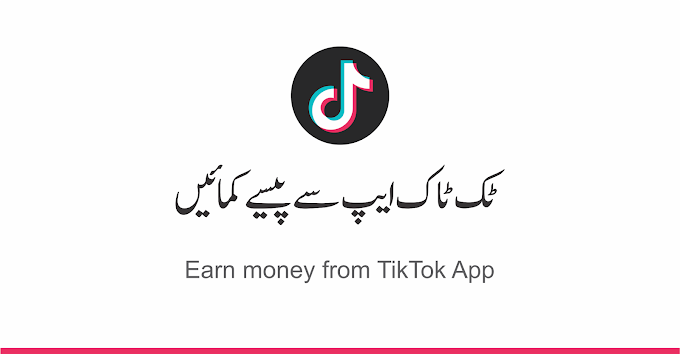Your AdSense payments may be held for any of the following reasons:
- Tax
- Payments
- Compliance
1. TAX:
Possible reason:
You haven't submitted your tax information.
How to remove?
Submit your tax information to Google:
- Sign in to your AdSense account.
- Click Payments.
- Click Manage settings.
- Next to "United States tax info", click edit Edit.
- Click Update tax information.
- On this page you'll find a guide that will help you to select the appropriate form for your tax situation. All of the forms are available to submit online, and instructions for submitting any other forms offline are also provided.
Notes:
Changing your name
The name in your payments profile is not linked to your tax forms. If your name changes, you'll need to update your tax information in addition to your payments profile information.
2. Payments:
Possible reason:
You haven't verified your identity.
How to remove?
Verify your identity
How to verify your identity
Sign in to your account and follow the instructions on your "Payments" page.
- In AdSense, click Payments.
- In AdMob, click Payments.
Note that verification can take up to 2 days.
Submitting your documents:
Here are some tips on successfully submitting your documents:
Capture the entire document, the photo should be readable and in focus.
Keep your image free of reflections and glare.
Incomplete or obstructed documents or dark or blurry photos won't be accepted.
Uploading documents or photos other than your ID may result in account suspension.
Supported document types include:
- Passport
- Driver's license
- National identity card
If we can't verify your identity
Sometimes we're unable to verify your identity from the documents you provide, for example, if your documents are blurry or unreadable. We'll let you know if this happens and invite you to resubmit. To prevent abuse, we only allow a limited number of verification attempts. If you've reached your limit, use our Identity verification troubleshooter to find out what steps to take next. Note that we won't be able to remove the payment hold on your account until we've verified your identity.
3. Compliance:
Possible reason:
You have a compliance hold on your account.
Our Payments team need you to provide certain information to confirm your identity, before your payment can be made.
How to remove?
Payment hold because you haven’t confirmed your personal information
How do I know if I'm affected?If you're affected by this payment hold:
- We'll send an email to the email address you've specified in the "Payments > Settings" section of your AdSense account. This email will come from the payments team and will be sent from a Google email alias. In this email we'll ask you to provide some personal information.
- You'll see a red alert notification in your AdSense account which says that there's a payment hold on your account.
- On your "Transactions" page, you'll see that a payment has been issued to you but that there's also a payment hold on your account.